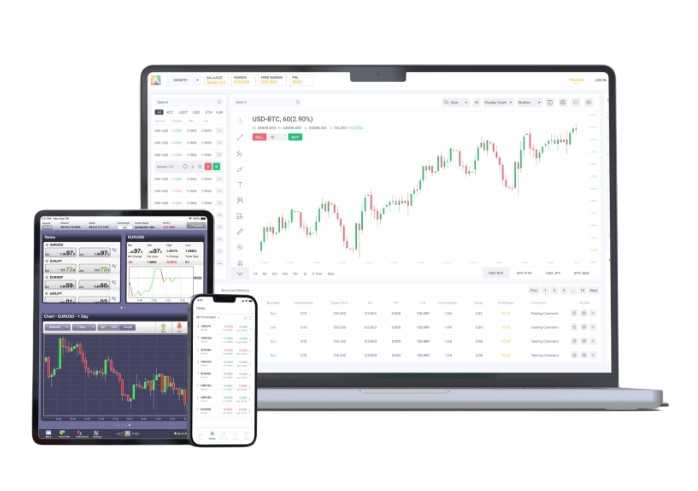Introduction
In the world of online trading, having a reliable and feature-rich platform is crucial for success. For Indonesian traders looking to enter the forex and CFD markets, Fxview offers access to the popular MetaTrader 4 (MT4) platform. This article will provide an in-depth look at Fxview MT4, exploring its features, benefits, and how it caters to the needs of traders in Indonesia.
Understanding Fxview and Its Presence in Indonesia
Before delving into the specifics of Fxview MT4, it's important to understand the broker behind the platform. Fxview is an online trading broker that entered the market in 2018. The company operates under the regulatory oversight of the Cyprus Securities and Exchange Commission (CySEC) and the Financial Sector Conduct Authority (FSCA) in South Africa. These regulatory bodies ensure that Fxview adheres to strict financial standards, providing a level of security for its clients.
In Indonesia, Fxview operates through its global entity, offering a range of trading services to both new and experienced traders. The broker's presence in the Indonesian market is part of its broader strategy to expand its services in the Asia-Pacific region, providing local traders with access to global financial markets.
What is Fxview MT4?
Fxview MT4 refers to the MetaTrader 4 platform offered by Fxview to its clients. MetaTrader 4, developed by MetaQuotes Software, is one of the most widely used trading platforms in the forex and CFD industry. It's known for its user-friendly interface, advanced charting capabilities, and robust automated trading features.
Key features of Fxview MT4 include:
- Advanced charting tools with multiple timeframes
- Wide range of technical indicators and drawing tools
- Support for Expert Advisors (EAs) for automated trading
- Real-time quotes and news feeds
- Customizable interface to suit individual trading preferences
How to Access Fxview MT4
Indonesian traders can access Fxview MT4 through several methods:
- Desktop Application: Download and install the MT4 platform on your Windows PC
- Web Trader: Access MT4 directly through your web browser without any downloads
- Mobile Apps: Trade on-the-go with MT4 mobile apps for iOS and Android devices
To start using Fxview MT4, follow these steps:
- Visit the Fxview website
- Create an account (demo or live)
- Choose MT4 as your preferred platform
- Download and install the platform (for desktop users)
- Log in with your Fxview credentials
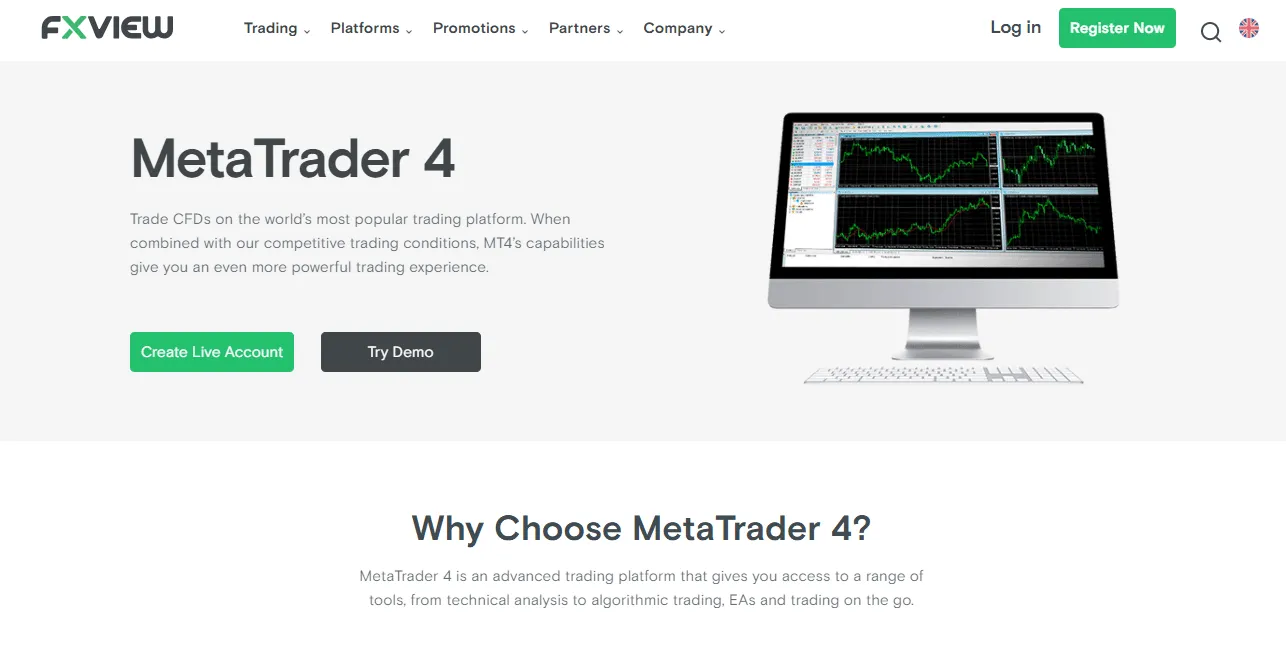
Features of Fxview MT4
Fxview MT4 offers a wide range of features designed to enhance the trading experience for Indonesian traders. Let's explore these in detail:
| Feature | Description |
|---|---|
| Charting Tools | 9 timeframes, 30+ built-in indicators, and custom indicator support |
| Trading Orders | Market, pending, and stop orders with various execution modes |
| Automated Trading | Support for Expert Advisors (EAs) and custom scripts |
| Trading Signals | Access to a marketplace of trading signals from other traders |
| Customization | Ability to customize interface layout, charts, and indicators |
| Market Analysis | Built-in market analysis tools and access to financial news |
These features make Fxview MT4 a versatile platform suitable for both novice and experienced traders in Indonesia.
Download MT4Benefits of Using Fxview MT4
Indonesian traders can benefit from using Fxview MT4 in several ways:
- User-Friendly Interface: Easy navigation and customization for efficient trading
- Advanced Analysis Tools: Comprehensive technical analysis capabilities for informed decision-making
- Automated Trading: Ability to use Expert Advisors for hands-free trading
- Mobile Trading: Trade on-the-go with mobile apps for iOS and Android
- Community Support: Large community of MT4 users for troubleshooting and strategy sharing
- Integration with Fxview: Seamless connection to Fxview's trading services and account management
Fxview MT4 vs. Other Platforms
While Fxview MT4 is a popular choice, it's worth comparing it to other platforms to understand its strengths and limitations:
| Feature | Fxview MT4 | ActTrader | MT5 (Not available in Indonesia) |
|---|---|---|---|
| User Interface | Traditional, widely recognized | Modern, user-friendly | Updated version of MT4 |
| Asset Classes | Forex, CFDs | Forex, CFDs, Stocks | Forex, CFDs, Stocks, Futures |
| Automated Trading | Expert Advisors (MQL4) | Limited options | Expert Advisors (MQL5) |
| Charting Timeframes | 9 timeframes | Multiple timeframes | 21 timeframes |
| Community Support | Large community | Limited community | Growing community |
It's important to note that while MT5 offers some advanced features, it is not available for Fxview clients in Indonesia. However, Fxview MT4 provides a robust set of tools that cater to most trading needs.
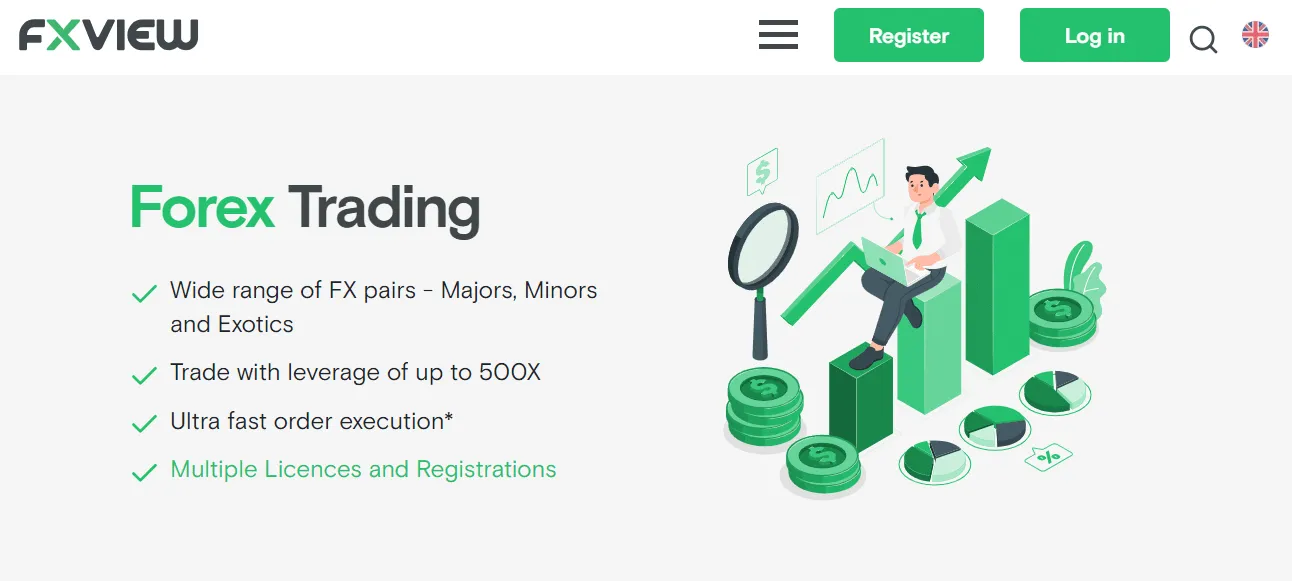
Customizing Fxview MT4
One of the strengths of Fxview MT4 is its customizability. Indonesian traders can tailor the platform to their specific needs:
- Chart Customization: Adjust chart types, colors, and timeframes
- Indicator Setup: Add and customize technical indicators
- Template Creation: Save and load chart templates for quick analysis
- Profile Management: Create multiple profiles for different trading strategies
- Hotkey Configuration: Set up keyboard shortcuts for faster trading
Trading Tools in Fxview MT4
Fxview MT4 offers a variety of built-in trading tools to enhance the trading experience:
- Market Watch: Real-time quotes for all available trading instruments
- Navigator: Quick access to accounts, indicators, and Expert Advisors
- Toolbox: Trading history, news, and alerts in one place
- Economic Calendar: Keep track of important economic events
- Strategy Tester: Backtest and optimize trading strategies
Security Features of Fxview MT4
Security is a crucial aspect of online trading. Fxview MT4 incorporates several security features to protect Indonesian traders:
- Data Encryption: Secure communication between client terminal and servers
- Two-Factor Authentication: Additional layer of security for account access
- Server Authentication: Prevents connection to fake servers
- Account Password Protection: Secure login process
Tips for Using Fxview MT4 Effectively
To make the most of Fxview MT4, Indonesian traders should consider the following tips:
- Familiarize yourself with the platform: Spend time exploring all features and tools
- Use demo account: Practice with virtual funds before trading with real money
- Customize your workspace: Set up charts and tools according to your trading style
- Stay updated: Regularly check for platform updates and new features
- Utilize educational resources: Take advantage of Fxview's tutorials and webinars
- Test Expert Advisors: If using automated trading, thoroughly test EAs before live use
Conclusion
Fxview MT4 offers Indonesian traders a powerful and versatile trading platform. Its combination of user-friendly interface, advanced analysis tools, and automated trading capabilities make it suitable for traders of all experience levels. The platform's customizability allows traders to tailor their trading environment to their specific needs and preferences.
Frequently Asked Questions (FAQ)
Can I use Expert Advisors (EAs) with Fxview MT4 in Indonesia?
Yes, Fxview MT4 fully supports the use of Expert Advisors (EAs) for automated trading. Indonesian traders can use pre-built EAs or create their own using the MQL4 programming language.
Is Fxview MT4 available on mobile devices for Indonesian traders?
Yes, Fxview MT4 is available on mobile devices for Indonesian traders. You can download the MT4 mobile app for both iOS and Android devices from their respective app stores.
How does Fxview ensure the security of my trades on MT4?
Fxview implements several security measures to protect your trades on MT4. These include data encryption for all communications between your MT4 client and Fxview's servers, two-factor authentication for account access, and server authentication to prevent connections to fake servers.